Universal Links
Apple Developer 设置
BundleId设置Associated Domains Enable
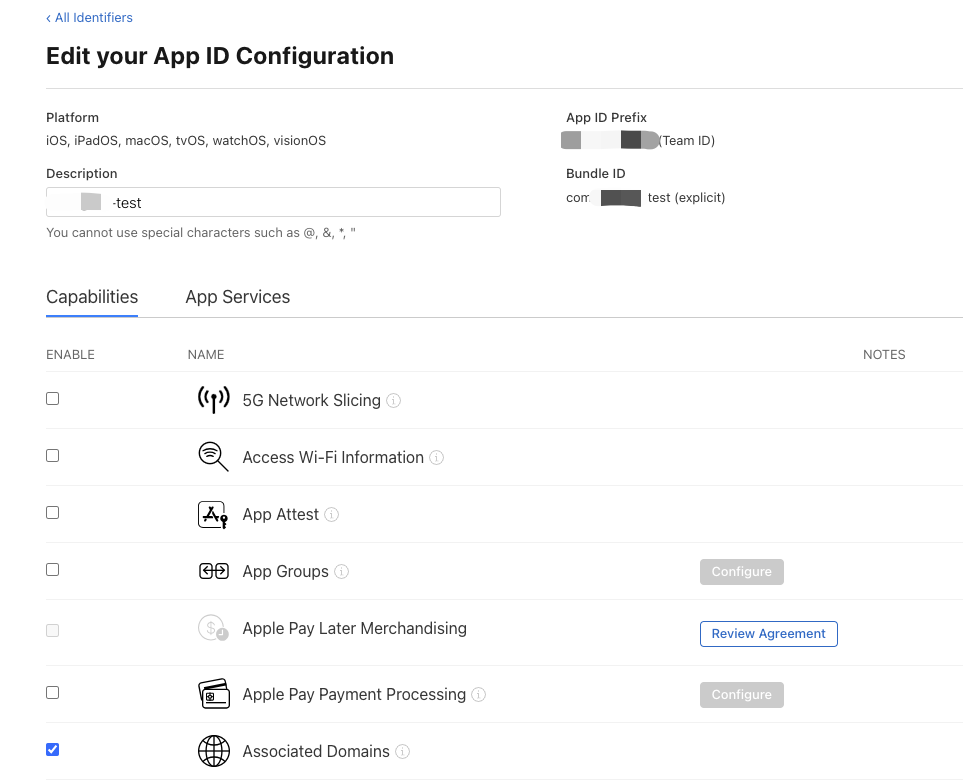
增加配置文件
网站以test.cn为例
新增apple-app-site-association
json
{
"applinks": {
"apps": [],
"details": [
{
"appID": "TeamID.com.xxx.test",
"paths": [
"*"
]
}
]
}
}上传到网站根目录或.well-known文件夹下
通过网址 https://test.cn/apple-app-site-association 或者 https://test.cn/.well-known/apple-app-site-association 访问或下载文件
使用苹果官方工具验证是否正常访问
https://app-site-association.cdn-apple.com/a/v1/test.cn
uniapp配置
修改manifest.json
json
"capabilities" : {
"entitlements" : {
"com.apple.developer.associated-domains" : [ "applinks:test.cn" ]
}
}验证
安装app
Safari中打开https://test.cn应该有打开xxx的选项,说明可以触发跳转
nginx配置
server {
listen 443 ssl;
server_name test.cn www.test.cn;
ssl_certificate /usr/local/nginx/cert/test.cn.pem;
ssl_certificate_key /usr/local/nginx/cert/test.cn.key;
ssl_session_cache shared:SSL:1m;
ssl_session_timeout 5m;
location /.well-known/apple-app-site-association {
default_type 'application/json';
# 确保文件路径正确
alias /usr/local/nginx/html/apple-app-site-association;
}
location /apple-app-site-association {
default_type 'application/json';
# 确保文件路径正确
alias /usr/local/nginx/html/apple-app-site-association;
}
}微信分享
注册微信开放平台,新建移动应用,获取APPIDwx123xxxxx
开发配置-iOS应用 Universal Links为https://test.cn/
修改manifest.json
json
"share": {
"weixin": {
"appid": "wx123xxxxx",
"UniversalLinks": "https://test.cn/"
}
},